How to Save Google Plus Non Downloadable Photos?
Would you like to save Google plus photos when you surfing your Google+ profiles? And some amazing photos are not downloadable from mobile! It’s not good to change G+ profile setting that viewers are able to save and download the photos you share with them. To save Google Plus non downloadable photos a bit difficult, but there more Google+ tips to let download and save Google plus non-downloadable photos.
You may hate those that do not allow to save or download the shared photos. If so, then read this Google+ tips that help you save Google plus non-downloadable photos without third-party apps.
Save Google Plus Non Downloadable Photos
You can save photos on your G+ profile normally with bellow step by step guide. To download photos on your Android devices:
- Open the Google+ app.
- Touch the photo you want to download.
- Touch the menu button or icon and
select Download.
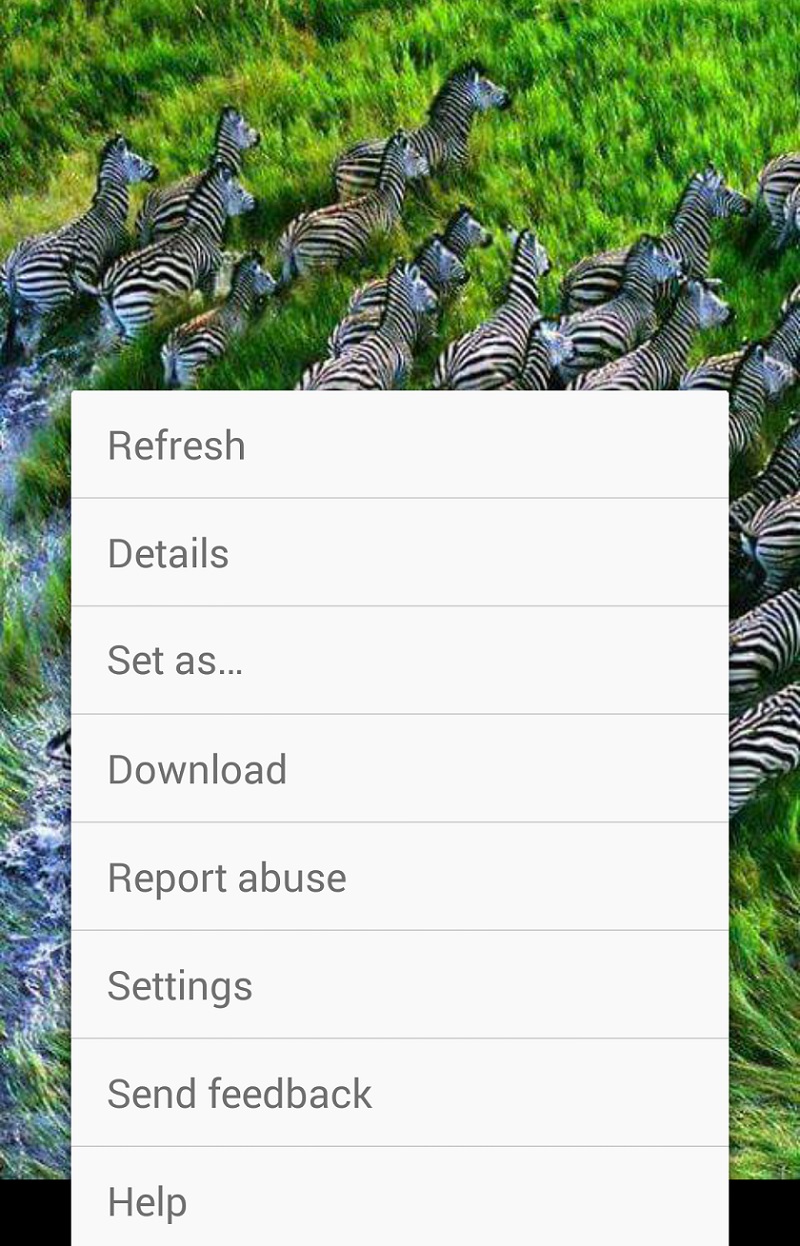
It’s easy to download, but the problem is when you don’t see the download button on a photo’s to save it on your mobile. In this case, the user restricts the download access for viewers. For instance, see the below screenshot from my mobile on G+.
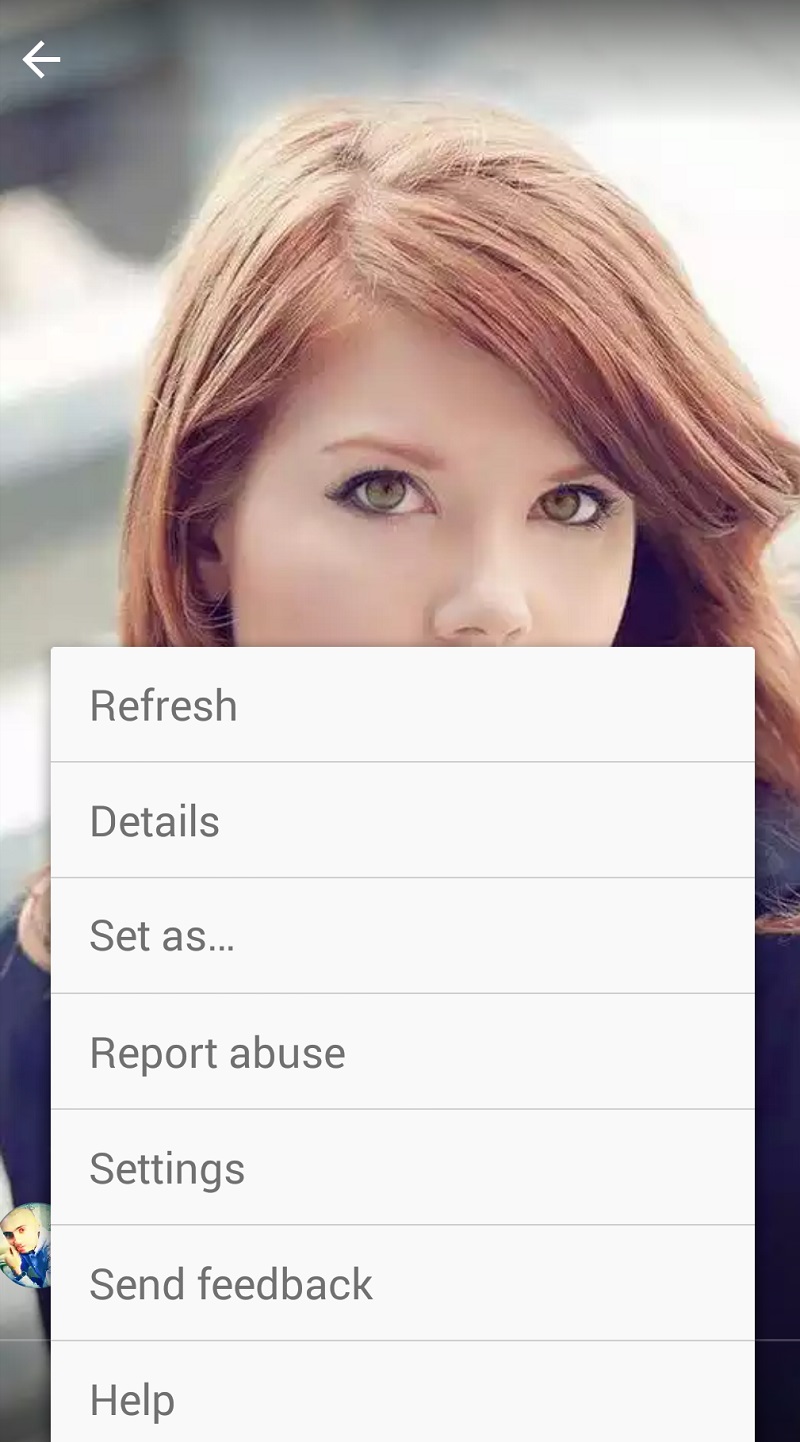
Yes, the download button is not present.This is called non downloadable photos, and you really like to have this photos on your devices. Let’s see how did I download this photos with its original qualities.
- Open the Google+ app.
- Touch the photo you want to download.
- Touch the Share icon on the photos and simply send it for your own Hangout account.
Note: I have two accounts on my mobile. I just sent from one to another. It quickly sends the photos to my Hangout.
Now check your Hangout received messages and you will see the photos you want to have on your gallery.
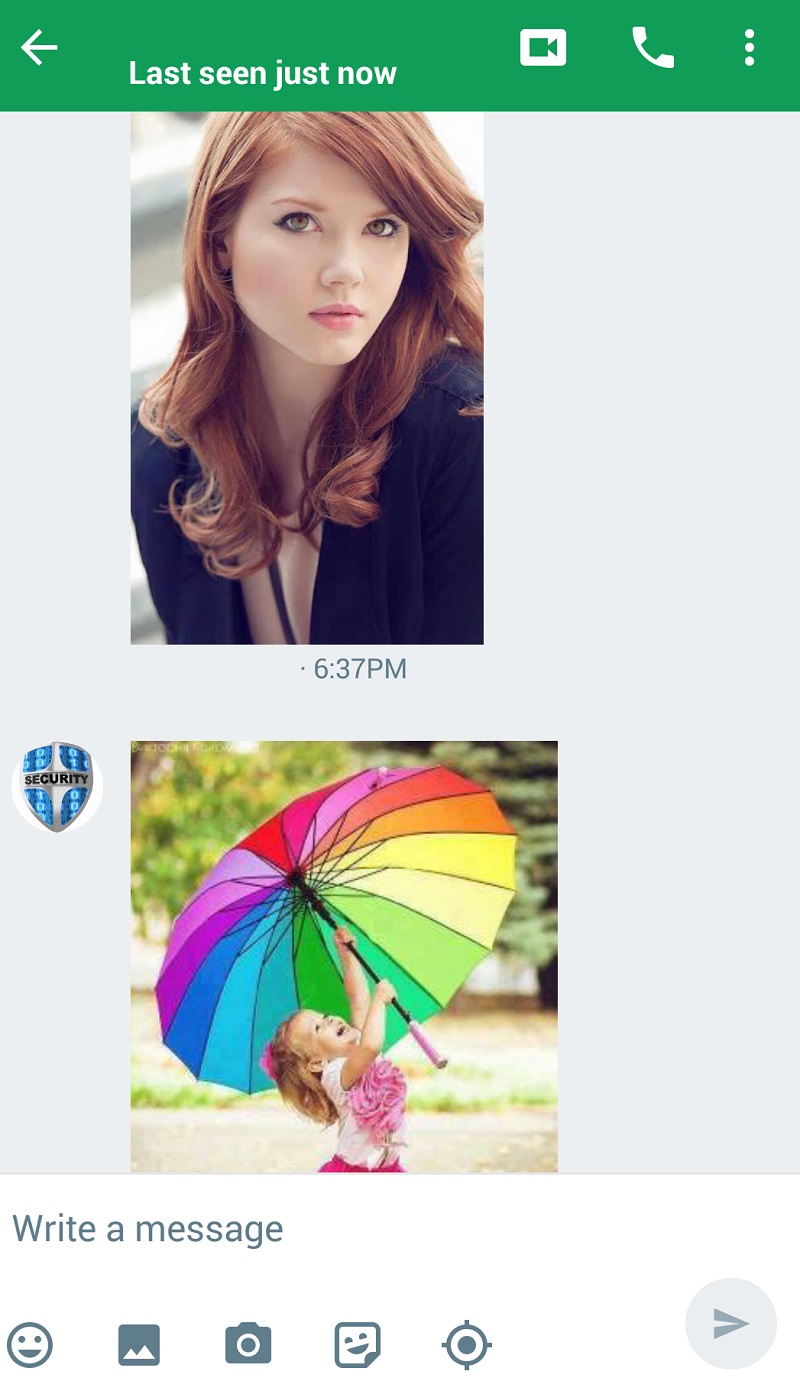
Yes, the messages received and the photos are pretty clear on the Hangout. To save these images, touch the photo to make it full view, then touch the Save button to save the one by one.

That’s it, simple and easy.
You might know some another quick and easy way to save non downloadable photos of Google+. Please share it and let us know and make this Google+ tips article better.
Save Google+ Photos on Desktop Computer
It’s on your desktop, you have more options to save Google plus non downloadable photos easily. To save photos normally follow steps:
- Go to Google+.
- Click the photo > More > Download photo.
If you don’t see the download button, it means you are not allowed to download this photo. OK, don’t download, try to save it. Simply click the photo and right click then Save image as.
To Download one of your photo albums
- Open Google+. Place your cursor in the top left corner of the Google+ main menu.
- Click
Photos.
- Click More at the top > Albums > the album you’d like to download.
- Click the drop-down arrow at the top right > Download.
To Downloading shared photos of albums
- From your stream or someone’s profile, click on the name of the shared album you’d like to download.
- Click the drop
down icon > Download album.
Hope you found this article helpful. If you know some new tips to save photos on Google+, please share with us.

Doesn’t work.