The SSL certification installation on a website is easy, but you must know about SSL (HTTPS) benefits for a website then attempt to install SSL HTTPS correctly on your website. The HTTPS is the secure version of HTTP, the protocol over which data is sent between your browser and the website that you are connected to. The ‘S’ at the end of HTTPS stands for ‘Secure’. It means all communications between your browser and the website are encrypted.
- What is an SSL certificate for a website?
- How does SSL certificate work?
- How to buy an SSL certificate?
- Install and Setup SSL certificate.
- Force HTTP to HTTPS using the .htaccess
- How do update an SSL certificate?

1. What is SSL Certification for a website?
The HTTPS is the secure version of HTTP, (Hypertext Transfer Protocol) the protocol over which data is sent between your browser and the website that you are connected to. The ‘S’ at the end of HTTPS stands for ‘Secure’. It means all communications between your browser and the website are encrypted.
2. How Does SSL Certificate Work?
The SSL certificates using public-key cryptography, a mathematical algorithm for changing the clear text to the non-human readable ciphertext in order to keep secure the data between the server and end-user. This particular kind of cryptography harnesses the power of two keys which are long strings of randomly generated numbers. One is called a private key and one is called a public key. A public key is known to your server and available in the public domain. It can be used to encrypt any message.
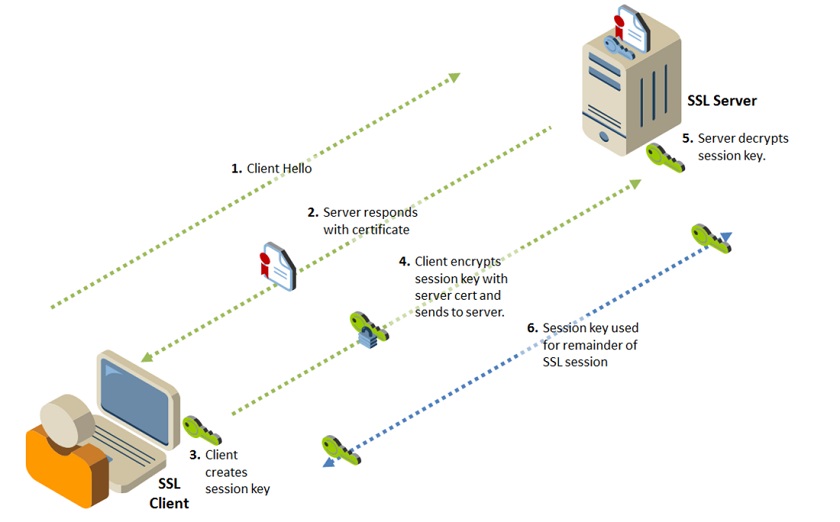
If Ali is sending a message to John he will lock it with John’s public key but the only way it can be decrypted is to unlock it with John’s private key. John is the only one who has his private key. So John is the only one who can use this to unlock Ali’s message. If a hacker intercepts the message before John unlocks it, all they will get is a ciphertext that they cannot break.
3. How to buy an SSL Certificate?
Most domain registrars provide SSL certificate as well. I recommend you NameCheap SSL. Ordering an SSL certificate can be very simple with the right preparation. You’ll generally need to create a CSR and prepare your WHOIS record and company validation documents before submitting your order. The process of ordering a certificate goes something like this:
- Prepare by getting your server setup and getting your WHOIS record updated (it needs to show the correct company name and address), etc.
- Generate the CSR on the server
- Submit the CSR and other info to the Certificate Authority
- Have your domain and company validated
- Receive and install the issued certificate
Who are the top SSL certificate providers?
This depends on your needs, the features that you want, how popular and trusted these providers are, as well as the prices for the things that you need. We are hosted by Webjow, business web innovative solution team. They provide Comodo SSL for their customers websites cheap prices.
Top SSL certificate providers:
- Comodo
- GeoTrust
- Digicert
- Thawte
- VeriSign
- GoDaddy
- Network Solutions
4. Install SSL HTTPS Correctly
In order to install an SSL certificate on a website, login to cPanel and navigate to Security section. In the security section, finds the SSL/TLS. Click SSL/TLS to open and generate a new certificate signing request (CSR).
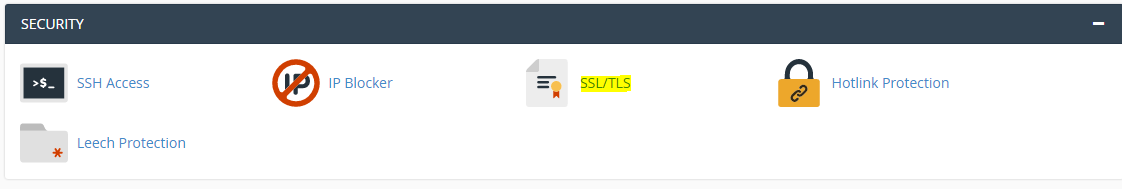
Use the CSR form to generate a new certificate signing request for your domain. Your SSL certificate authority (CA) will ask for a certificate signing request to complete the certificate purchase. Your CA may require specific information in the form below. Check with the CA’s CSR requirements for the Apache webserver.
1. Fill out the CSR form with the required information and click Generate to generate the new certificate sign for your website.
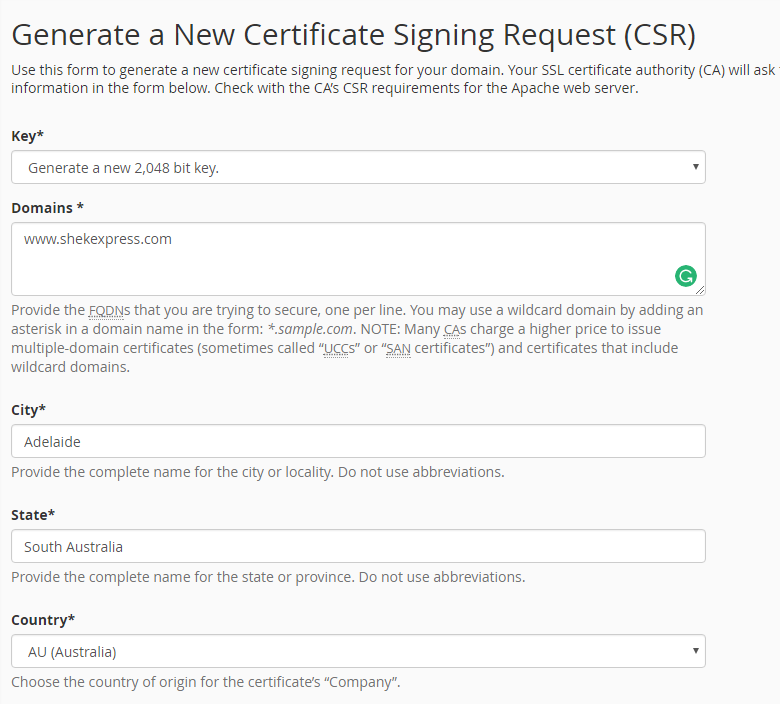
2. Now copy the entire encoded CSR and paste it on CSR form for request. Do it exactly like the below form and continue to the next step. Follow the Validation, Contacts and Confirm steps.
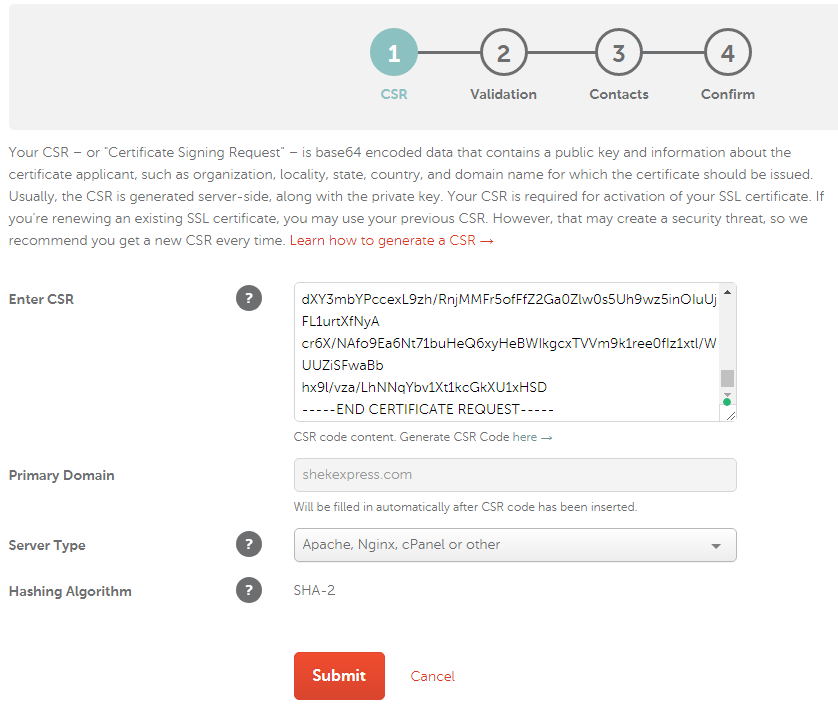
3. Validate the certification with Email. Create an email address like (admin@yourdomain.com) then validate your domain name with this email address. When you receive the email for proving that you are the owner of this domain, click the link and enter the code you received through email.
4. After validating your domain name, you will receive your issued SSL certificate. Open the email and copy the code then go to your website cPanel, Security, SSL/TLS and click Install SSL certificate under Install and Manage SSL for your site (HTTPS).
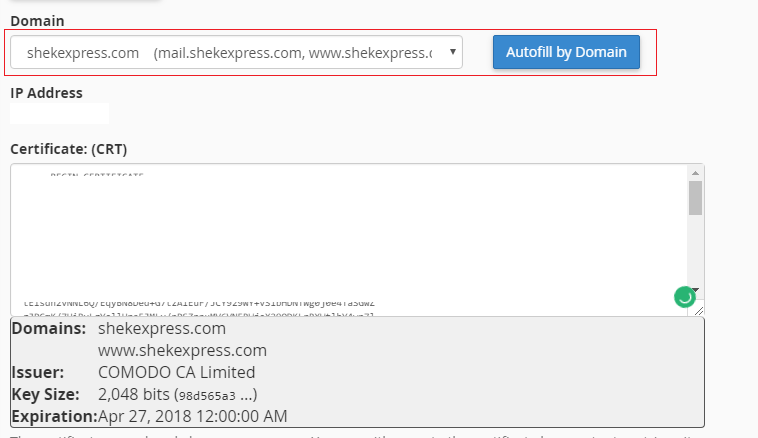
5. Select your domain from the list and click Autofill by Domain button to fill out the setting automatically. Finally, click Install Certificate.
6. Test your website SSL by typing https://www. your domain .com.
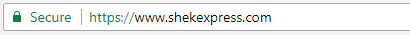
That good, the SSL certification install successfully. Now try to redirect HTTP to HTTPS from the .htaccess file.
5. Force HTTP to HTTPS using the .htaccess
The .htaccess file is located on your website cPanel. Open the .htaccess file with an editor and page the below code at the top of the .htaccess file. Change the
RewriteEngine On
RewriteCond %{SERVER_PORT} 80
RewriteRule ^(.*)$ https://www.yourdomain.com/$1 [R,L]
Note: You can force the HTTPS for a specific subdomain or login page of your website through the .htaccess file.
6. How do update an SSL certificate?
The SSL update process is easy. Just update it from where you purchased the SSL for your website. If you have any question about Install SSL HTTPS correctly on your website, ask us through the comment section.
Related Questions:
- How to install ssl certificate cpanel
- Install ssl certificate
- SSL certificate installation steps
- How to convert http to https
- Https vs http
- How to switch to https
- Get https for my website

you shared very informative articles thanks so much