How to Fix WordPress Site URL Greyed out and ERR_TOO_MANY_REDIRECTS Error
I was upgrading Bitnami WordPress, after completing the WordPress migration and WordPress essential configuration then encountered with WordPress site URL greyed out. I’ve tested different tips and tricks from internet articles but was not successful.
- Check the WordPress URLs from inside the phpMyAdmin WP-Options table.
- Change WordPress site URLs using functions.php file from /wp-content/themes/your-theme-folder/.
- And more configuration changes.
Fix WordPress Site URL Greyed out – Bitnami WordPress.
The first simple thing you should consider is If the WordPress address (URL) is greyed out on the settings page of your admin area, then it means that the URLs are hardcoded in the wp-config.php file of WordPress.

Note: When the WordPress Address URL and Site Address are greyed out and not editable, we can’t change the HTTP to HTTPS then it will cause the ERR_TOO_MANY_REDIRECTS error in the web browser.
How to Fix ERR_TOO_MANY_REDIRECTS error?
The ERR_TOO_MANY_REDIRECTS (also known as a redirect loop) is one we see on a regular basis. Typically the ERR_TOO_MANY_REDIRECTS error occurs after a recent change on your WordPress site, a misconfiguration of redirects on your server, or wrong settings with third-party services.
The ERR_TOO_MANY_REDIRECTS error is not always coming from the misconfiguration of the WordPress URL. To avoid and Fix the ERR_TOO_MANY_REDIRECTS error you have to clear browser caches or using to test with different web browsers. If it’s not working then go for another solution.
Let’s back to fix the WordPress site URL greyed out in Bitnami WordPress. To fix the WordPress site URL greyed out in Bitnami WordPress you need to change the HTTP to HTTPS from /opt/bitnami/apps/wordpress/htdocs/wp-config.php file.
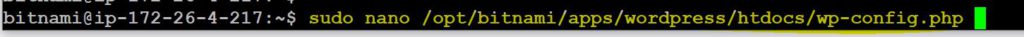
Try to open the wp-config.php file with a text editor and change the HTTP to HTTPS for both lines of code of WP_SITEURL and WP_HOME.
When you have done the task, just save the file and restart your Web Server services with the following Linux command line or Bitnami ctlscript.sh file.
sudo /opt/bitnami/ctlscript.sh restart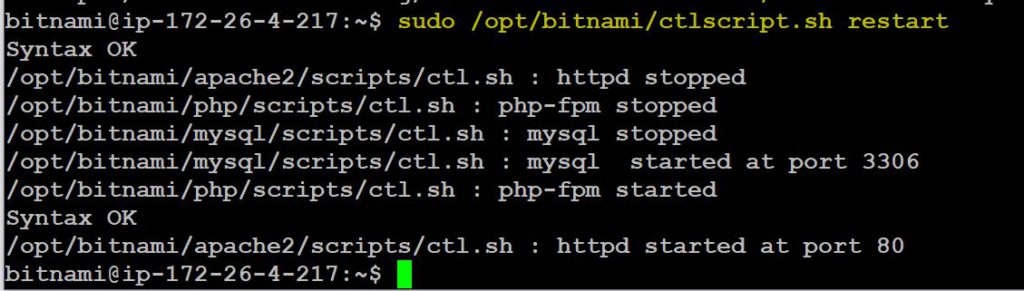
Done!
Now, go ahead and refresh your WordPress admin page, then check the result of fix the WordPress site URL greyed out and ERR_TOO_MANY_REDIRECTS error in web browsers. The issue should be fixed like the below screenshot.
Awesome!
The links are still greyed out and not changeable but has changed successfully from HTTP to HTTPS.

Thanks man. It works for me.