How to Jailbreak iOS 10.2 with Yalu102 and Cydia Impactor?
Jailbreak iOS 10.2 is now available. Luca Todesco has released the Yalu jailbreak for iOS 10.2, although it is not a stable version. Yalu Jailbreak is for limited devices only 64-bit like iPhone 6s, iPhone 6, iPhone SE and iPad pro. The Yalu Jailbreak is also semi-untethered jailbreak which means you have to do the jailbreak process every time you reboot your device.
If your device is 32-bit then you need to stay on iOS 10.2 and wait until Luca adds support to those devices. That is the best thing you could do right now.
As mentioned earlier the Yalu jailbreak for iOS 10.2 is not stable and if you can’t wait till its stable. We will guide you step by step how to jailbreak iOS 10.2 with Yalu and Cydia impactor.
Keep in your mind before Proceeding with Yalu Jailbreak
1.Take a complete backup of your device.
2. Make sure your device have above 50% battery charge.
3. Yalu Jailbreak supports only 64-bit devices like iPhone 6s, iPhone 6, iPhone 5S, iPhone SE, iPad pro, iPad mini 4, iPad mini 3, iPad mini 2, iPad air, iPad air 2, iPod touch 6.
4. If you get any kind of errors while proceeding the jailbreak process do Reset your device Settings –> General –> Reset –> Erase All Content and Settings.
How to Jailbreak iOS 10.2 with Yalu102?
Step 1: Download Cydia Impactor from here.
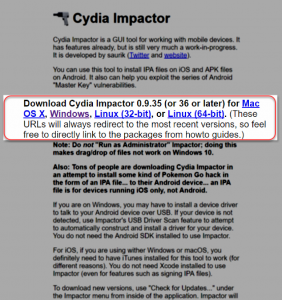
Step 2: Download Yalu102_beta7.ipa from here.
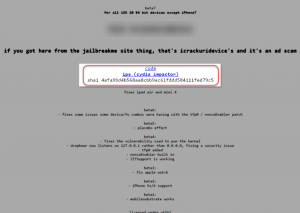
Step 3: Now run Cydia impactor.
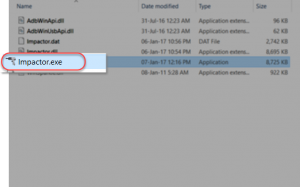
Step 4: Connect your device and wait till your device is recognized.
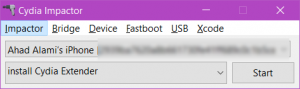
Step 5: Now drag yalu102_beta 7.ipa on Cydia impactor, and then press the Start button.
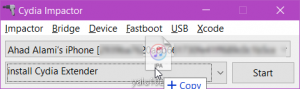
Step 6: Now you’re asked to enter your Apple Id with Password. Don’t worry the information will only be sent to Apple for installing the yalu.ipa.
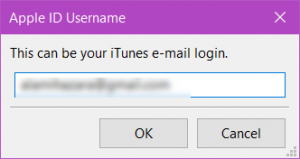
Step 7: The app is installed on the home screen with name ‘yalu102’.

Step 8: To launch the app first you need to Trust the Developers profile. You can do so by going to Setting –> General –> Profiles & Device Management and tap on the Apple ID that you used in Cydia Impactor.
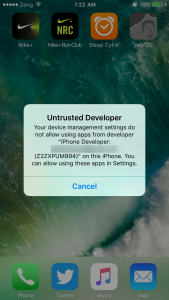
Step 9: Now tap on “Trust” button.
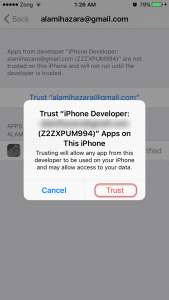
Step 10: Now you can launch the app and tap on “Go” button to start jailbreaking your device. After that wait until the jailbreak processing is done.

Step 11: As the jailbreak is done your device will automatically restart. You can see the Cydia icon on your home screen.

If you can’t see the Cydia icon on your home screen. Don’t worry just try Step 10 again and the Cydia icon will appear on your home screen.
Note: The Yalu Jailbreak works only for 7 days after that you need to do all the process again.
Congrats, now your device is Jailbreaked. When you first launch the Cydia app it will take some time to launch. When it’s launched remember to install the tweaks that are compatible, so that you don’t get into any issues.

If your device is facing any kind of issues or is not stable then you need to restore it to ios 10.2. Enjoy your jailbreak device.
Searches related to How to Jailbreak iOS 10.2 with Yalu102 and Cydia Impactor?
yalu102 download
yalu102 IPA
yalu102 iPhone 6
yalu 102
yalu jailbreak download
yalu102 jailbreak
yalu 10.2 jailbreak
yalu102 no computer

Huh, 7 days and then repeat the process is not that ok. Try my method here iosjbk
The method your suggesting is easy but it is not secure.