Do you know how to boot a Laptop or Desktop PC that are new and has different boot options? Here are the lists of all Laptops and Desktops System BIOS boot keys. The system BIOS boot keys allow you to boot your computer when you want to change operating system.
System BIOS Boot Keys Laptop & Desktop
Remember, it many not works on some models have different keys combinations to others. It’s better to read the notebook guides.
Acer Boot Options Keys
F2 (BIOS Setup)
F12 (Boot Device Options)
ALT + F10 (Acer eRecovery)
How to Access and Configure BIOS Option on Windows 10?
- Press Windows button and select Settings.
- Select Update & Security from Setting options.
- Select Recovery from the left menu page’s of Update & Security.
- Click Restart Now under Advanced startup.
- When system restart, click Troubleshoot.
- Next click Advanced options.
- Select UEFI Firmware Settings or other options.
- Click Restart.
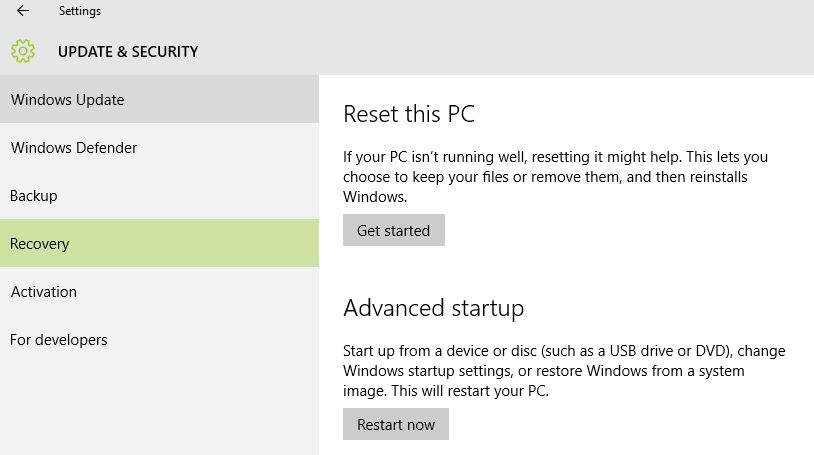
It’s work for all Windows 10 system. So just try to enable it from Windows system Settings.
ASUS Boot Options Keys
ESC (Boot Selection Menu)
F2 (BIOS Setup)
F9 (Asus Laptop Recovery)
Apple Laptop Boot Options Keys
Command + Option + P + R (PRAM and NVRAM Reset)
Command + S (Boot into Single-User Mode)
Command + V (Boot with Verbose Status)
Option (Select Hard Drive Boot Volume)
Option + N (Boot Image from Netboot Server)
Shift (Boot into Safe Mode)
C (Boot from CD Drive)
D (Boot from OS/X Recovery and perform Hardware Test)
N (Boot from Network)
Dell Laptop Boot Options Keys
CTRL + F11 (Dell™ PC Restore by Symantec)
F8 (Repair Your Computer) Dell Factory Image Restore
EI Systems Boot Option Keys
F10 (System Recovery)
Fujitsu Laptop Boot Option Keys
F2 (BIOS Setup)
F12 (Boot Menu)
Gateway Boot Options Keys
F11 or R (Gateway Recovery)
HP & Compaq Desktops Boot Option Keys
F10 (HP Recovery)
HP Pavilion & Compaq Laptops
ESC (Startup Menu)
F1 (System Information)
F2 (System Diagnostic)
F9 (Boot Device Options)
F10 (BIOS Setup)
F11 (System Recovery)
IBM ThinkPad Boot Option Keys
F11 (IBM Product Recovery)
Intel NUC Boot Option Keys
F2 (System Setup)
F7 (BIOS Update)
F10 (Boot Menu)
Lenovo Boot Options Keys.
(Lenovo OneKey Rescue System)
F2 (BIOS Setup)
Packard Bell Boot Options Keys
F11 (Recovery Program)
Sony Vaio Boot Options Keys
F10 (VAIO Recovery Wizard)
Toshiba Laptop Boot Options Keys
0 (zero) (Toshiba Harddrive Recovery Utility)
F2 (Setup Utility)
F8 (Advanced Boot Options Menu)
F12 (Boot Menu)
Finally, if you couldn’t find your system bios boot keys on these list, comment us. We will help you to find and fix the boot options keys of your exact Laptop and desktop models.

Great article, I love it.
and About Lenovo that is One Key Recovery System no Rescue.
How do i use these?
These are the keyword shortcuts for booting computers.
I’m using an rlg laptop and will like to know the hotkey to access the BIOS menu in order to swap from windows 7 to 10 pro.
Am using rlg laptop. How can I know their bios menu keys?
Hey Dennis, The most common boot key is F2, F10-F12 and ESC keys. Please test it one by one to find the boot option key in RLG laptop.
Mine monitor is technos
I have a RLC-3G Miltope
on an apple, hold down T at boot time, and the device will boot in target disk mode, where you can mount the computer’s internal drive and system as a single drive from a second system on thuderbolt or firewire interface