You might have downloaded Windows from its official website. So, they give you 90 days trial after which you should buy Windows. Well, many sites give you the crack version of Windows. Also, you can find cracking software tools for your Windows. But there are many disadvantages of cracking which we will discuss below. So, we will show you the right way on how to extend or renew Windows 10 90 days trial free using CMD. Further, you can use it without any problem up to 6 months a Windows 10.
Why Shouldn’t You Crack Windows?
Well, I don’t say you shouldn’t crack Windows because it’s illegal. You know that already. So, besides being illegal, when you crack software, it will become malicious. You might not feel the danger of using the cracked software unless you see some suspicious activity on your system. Also, must feature of your Windows will not work. It’s not because Windows will limit the usability and features of Windows, it’s because malicious code or scripts that crack your system mess-up ruin your operating system. So, now you know why shouldn’t you use cracked software, let’s do the legal way.
Renew Windows 10 90 days Trial Free Using CMD
Here is the step by step guide to renewing Windows 10 trial using CMD. You must run cmd as administrator.
- Open CMD as administrator.
- Type “slmgr -rearm” without quotes and press enter.
- You will see a success popup window. Click Ok.
- Restart your computer, and you’re done.
Now you have 90 more days. In a nutshell, it’s that easy. So, If you still have problem follow the following steps.
1. Open CMD as administrator.
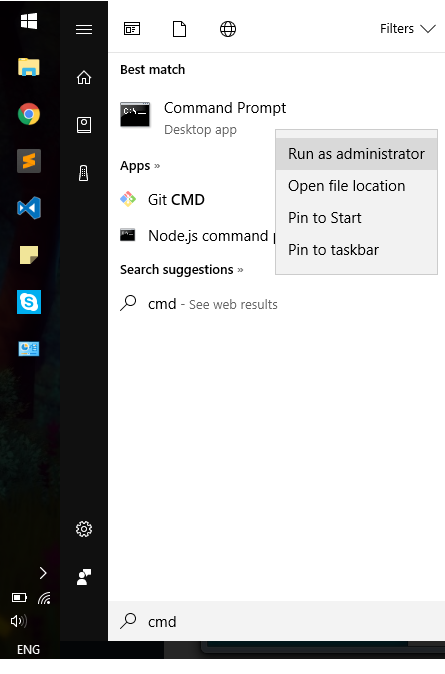
2. Type “slmgr -rearm” And Press Enter
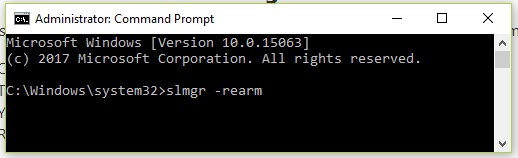
3. Success Message. After seeing the following success message, restart your computer.
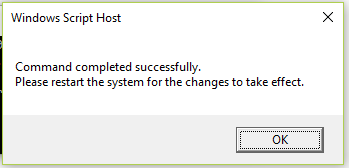
Conclusion
Command-line commands have incredible powers. So if you want to learn more about command prompt, read the ten useful command-line command you should know article 10 Useful Command Line Commands. Besides, if you have any questions, feel free to comment below or ask on our forum.

THANK YOU VERY MUCH.