Download Udemy Courses with Udemy-dl Tool
If you like online courses to learn something new and get improve your skills in various subjects, you probably know Udemy. You might download Udemy courses. Udemy is the world’s online learning marketplace, where 9 million+ students are taking courses in everything from programming to yoga to photography–and much, much more. Each of the Udemy 35,000+ courses is taught by an expert instructor, and every course is available on-demand, so students can learn at their own pace, on their own time, and on any device.
How Udemy Work?
There are lot’s of courses on Udemy from free courses to premium courses. Some courses are cheap to start from $5 and some are very expensive. You can participate in free courses just with a simple account. No need to issue a credit card or any other identification card.
But you need to download the courses which you have purchased or free courses. The IDM will download videos of course one by one. But with the Udemy-dl tool, you can download all your courses at once. Just need to run the tool through the command line (cmd) on Windows and (Terminal) on Linux.
How to Download Udemy Courses?
The developer of this tool created this app to download udemy courses for personal offline use. I have tested on a free course that works perfectly. Try to download the courses you have paid for offline watching.
1. Find and download the udemy-dl from the Github website, where you can find more open-source tools. The file contains python scripts for Linux and an exe file for Windows.
2. Run the application through the command prompt in Windows and Terminal on Linux. Just do it like the below screenshot.
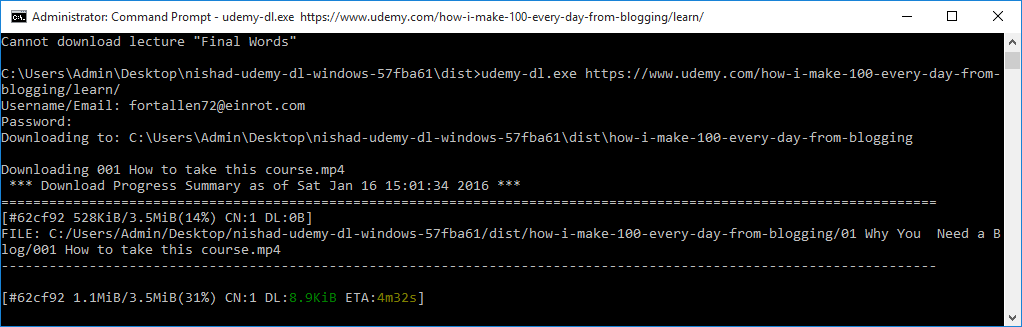
3. When you run the tool from the command line, run the .exe file from the dist folder then paste the URL of your course and press enter. When asking for your email address, type your email and password to connect to Udemy and start downloading your course.
Simple to Advanced Usage
If you want to know more about these command-line tools, read the below usage guides of Udemy-dl from the developer website.
Simply call
udemy-dl.exewith the full URL to the course page.udemy-dl.exe https://www.udemy.com/COURSE_NAME
udemy-dl.exewill ask for your udemy username (email address) and password then start downloading the videos.By default,
udemy-dl.exewill create a subdirectory based on the course name. If you wish to have the files downloaded to a specific location, use the-o \path\to\directory\parameter.If you wish, you can include the username/email and password on the command line using the -u and -p parameters.
udemy-dl.exe -u user@domain.com -p $ecRe7w0rd https://www.udemy.com/COURSE_NAMEFor information about all available parameters, use the
--helpparameterudemy-dl.exe --helpusage: udemy-dl.exe [-h] [-u USERNAME] [-p PASSWORD] [--lecture-start LECTURE_START] [--lecture-end LECTURE_END] [-o OUTPUT_DIR] [-v] link Fetch all the videos for a udemy course positional arguments: link Link for udemy course optional arguments: -h, --help show this help message and exit -u USERNAME, --username USERNAME Username/Email -p PASSWORD, --password PASSWORD Password --lecture-start LECTURE_START Lecture to start at (default is 1) --lecture-end LECTURE_END Lecture to end at (default is last) -o OUTPUT_DIR, --output-dir OUTPUT_DIR Output directory -s, --save-links Do not download but save links to a file -v, --version Display the version of udemy-dl and exit
Finally, you can find your downloaded udemy courses in udemy-dl folder. Hope you use these tools for educational purposes and we don’t responsible for this tool if it causes any issue to your udemy account.
This is a third-party tool for udemy. So hope udemy developer team quickly fix this bug.

we must have udemy account to download ? or any random account will work ?
I tried, but it give error 🙁
Just create a simple account with your email. It work with all udemy account.
I higly recommend Allavsoft which can directly and batch download videos from Udemy to MP4, AVI, MP3 with this guide at
Failed to download
Here is the error ” Cannot download lecture”
Cannot download lecture “Introduction”
Cannot download lecture “Big Words and AngularJS”
Cannot download lecture “The Problem(s) AngularJS is Trying to Solve”
Traceback (most recent call last):
File “”, line 374, in
File “”, line 370, in main
File “”, line 290, in udemy_dl
File “”, line 232, in get_video_links
UnicodeEncodeError: ‘ascii’ codec can’t encode character u’\u2026′ in position 21: ordinal not in range(128)
Hi geek,
Are you using this tool on Windows or Linux?
I have found the udemy-dl.exe file through command line. I try to use it but it is recognized as a command.
Hi Mehdi,
Yes, it’s a command line tool. Try to execute it using Windows PowerShell or command prompt with administrator privilege.
Salam:
I have did other steps till here but i don’t know what commands are after this?
C:\Users\Ghulam Abbas\desktop\UDl\Dist.
Hi Sakhi,
Just type “udemy-dl.exe -u user at domain.com -p Password ttps://www.udemy.com/COURSE_NAME”
Instead of user@domain type your udemy account and instead of Password type your account password. Finally past the ULR of your course at the end or command.
I did other other steps……..
Wow, that’s what I was exploring for, what a stuff! present
here at this blog, thanks admin of this web site.
Is It mate?
https://github.com/nishad/udemy-dl-windows
Yes It’s working with the link Suzi has provided
Thanks Suzi
What happens to the problems on Linux
I use Allavsoft to download paid udemy videos
After have a try, i find it really works great.
I like its batch downloading and download video playlist and directly download video to any video or audio format like MP4, MP3, AVI, etc.
It has both Mac and Windows version.
I find it also helps to download Lynda videos.
Written 1h ago
I was curious if you ever thought of changing the page layout of your blog?
Its very well written; I love what youve got to say. But maybe you could a little more in the way of content so
people could connect with it better. Youve got an awful lot
of text for only having one or 2 images. Maybe you could space it out better?
Is the program still working?
Got this error.
Traceback (most recent call last):
File “”, line 374, in
File “”, line 370, in main
File “”, line 290, in udemy_dl
File “”, line 216, in get_video_l
TypeError: string indices must be integers
I get an error please enroll to this course, does this still works?
Don’t try it had been fixed.
I use Allavsoft to download udemy courses, lynda courses etc.
You may have a free try.
got an error
[INFO-127] Trying to log in …
[INFO-157] Login success.
[ERROR-171] Please Enroll in this course
It does not work anymore.
i m getting ” Could not fetch token ” error
Trying to log in …
Login success.
Found course id: 1057242
Found course title: Learn How to Set Up an Incubator Hedge Fund – Step-by-Step
Exception
Traceback (most recent call last):
File “udemy_dl.py”, line 976, in
File “udemy_dl.py”, line 971, in main
File “udemy_dl.py”, line 785, in udemy_dl
File “udemy_dl.py”, line 431, in get_data_links
KeyError: u’results’
Failed to execute script udemy_dl
Can you explain what went wrong?
Thanks.
That’s ok. you must enroll to course.
This error happens if you don’t enroll in the course, so if the course need to buy then you can’t download it.
How to fix this:
———————————
Exception
Traceback (most recent call last):
File “udemy_dl.py”, line 976, in
File “udemy_dl.py”, line 971, in main
File “udemy_dl.py”, line 825, in udemy_dl
File “udemy_dl.py”, line 680, in get_data
File “site-packages\colorama\ansitowin32.py”, line 40, in write
File “site-packages\colorama\ansitowin32.py”, line 141, in write
File “site-packages\colorama\ansitowin32.py”, line 169, in write_and_convert
File “site-packages\colorama\ansitowin32.py”, line 174, in write_plain_text
File “encodings\cp874.py”, line 12, in encode
UnicodeEncodeError: ‘charmap’ codec can’t encode character u’\xe9′ in position 42: character maps to
Failed to execute script udemy_dl
Hi guys,
if anyone have downloaded udemy-dl software for windows, please share with me on my id rahulgoud510@gmail.com
Thanks you
getting this error please help
[CRITICAL-261] Skipped. Expected quality not found!
i am getting the same error
Anyone fixed this error ? [CRITICAL-261] Skipped. Expected quality not found!
can you please share me the exe udemy-dl.exe