2 Best Free azw3 Reader for Windows 10 and Linux
How to Open azw3 File in Windows 10 or Convert azw3 to Epub and PDF.
This 2 azw3 reader for Windows 10, Linux and Mac OS devices are the best free azw3 reader. An AZW3 file is an eBook created in the Kindle Format 8 (KF8), Amazon’s successor to the .AZW format. It supports newer features such as HTML5 and CSS3 support as well as many other formatting capabilities. AZW3 files often include DRM protection and are used as the download format for many Amazon eBooks.
The Ebooks are a great way to enjoy literature – they’re cheaper than print books due to the lack of print and distribution costs (and completely free if the work is in the public domain), and you start reading seconds after buying one.
Best Free Azw3 Reader for Windows 10
Kindle Previewer is a free desktop application that enables authors, publishers and eBook service providers to preview how their books will appear when delivered to Kindle customers and make it easy to audit books for different screen sizes, display orientations and font sizes. Kindle Previewer supports previewing your book with the latest typographic and layout improvements that come with Enhanced Typesetting. Some of these improvements include higher quality images, better table formatting and font alignments, smoother word spacing, hyphenation, kerning and ligatures.
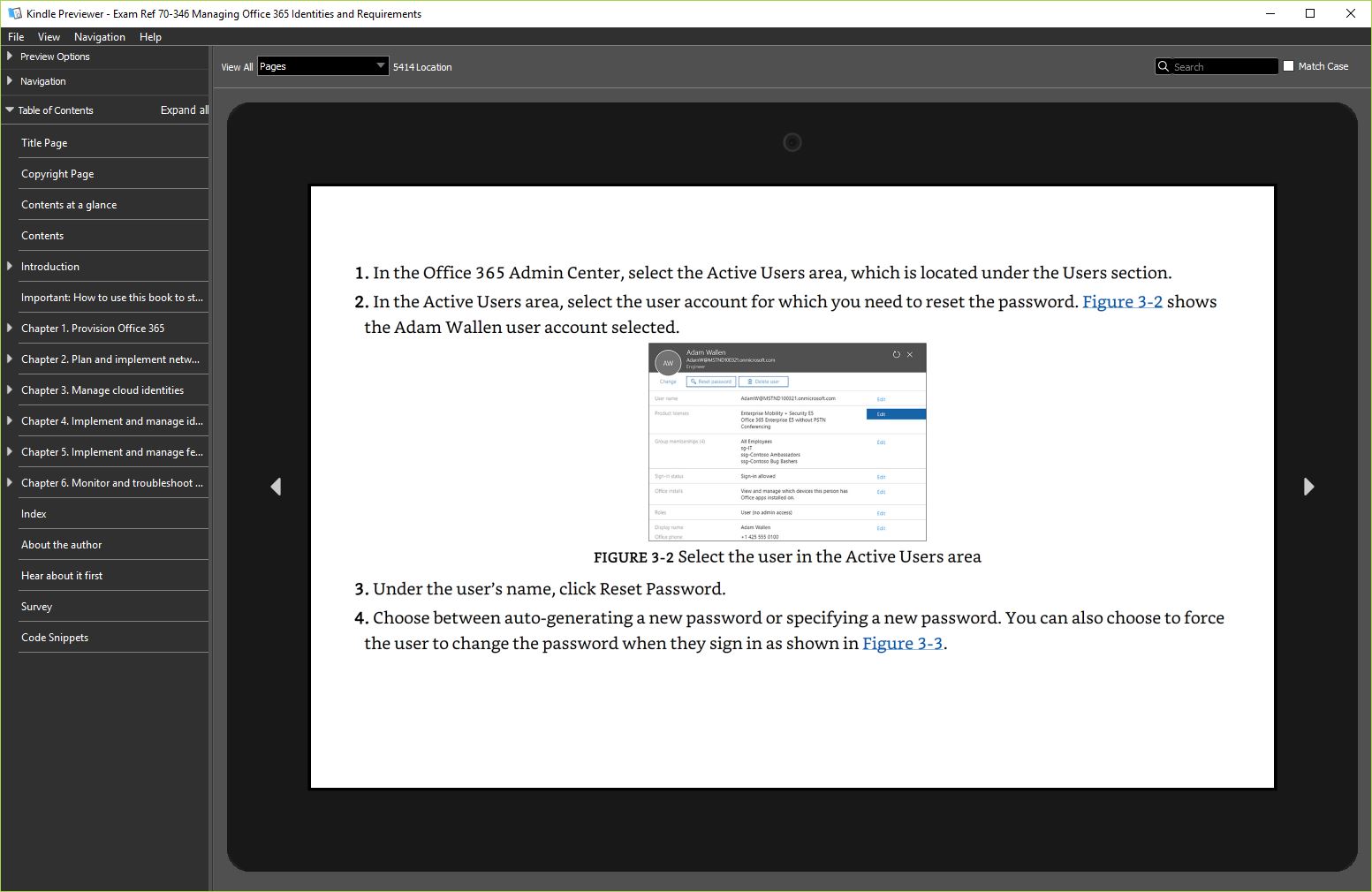
We recommend you use the latest Kindle Previewer 3 to review how your books look as a best practice while formatting and before publishing. With Enhanced Typesetting, Kindle Previewer provides a better reflection of your book layout as delivered to customers’ devices. You can get a bird’s-eye view of your book to quickly validate the overall layout, and selectively preview key aspects of your Enhanced Typesetting enabled book such as images, tables, drop caps, links and lists without having to go through the entire book.
Download: Kindle Previewer
Calibre All in One Ebook Reader
Calibre is a free, open-source eBook application that allows you to manage your collection of eBooks on your computer. In the application, you can read, create, and edit your eBooks in a variety of formats.
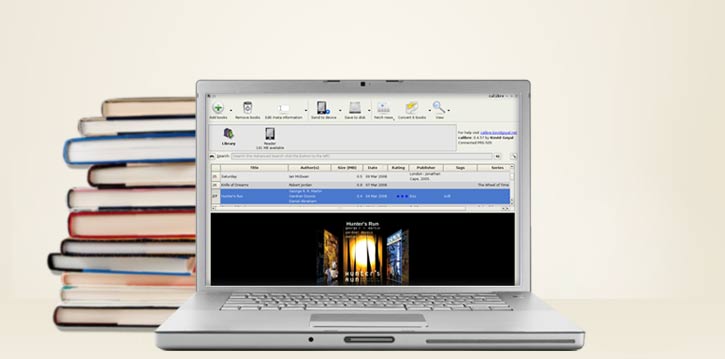
Along with the management features, Calibre supports a wide array of popular eBook file formats. It can read eBook formats such as EPUB, LRF, HTML, LIT, MOBI, PDF, Topaz, Text, and SNB. It also allows you to create and convert eBook formats including EPUB, MOBI, AZW3, KFX, FB2, HTMLZ, LIT, LRF, PDB, PDF, TXT, and ZIP. In addition to supporting eBook formats, Calibre can also read popular word processing files with .DOCX .DOC, and.ODT extensions.
Calibre is a good eBook managing application. It supports a wide array of eBook formats, provides helpful library management tools, and makes it easy to download new content. If you own any eBooks or are looking to start, give Calibre a shot.
Download: Calibre
Related Search
epub reader for windows XP
ebook reader windows calibre
azw3 reader free
ebook reader download
calibre portable
azw3 reader Linux
calibre azw3
azw3 reader chrome
azw3 reader android
azw3 reader online
azw3 reader chrome
azw3 reader mac
azw3 file to pdf
azw3 converter
azw3 reader ubuntu
azw3 reader iPad

If Amazon’s Kindle is Your best azw3 reader, then I really don’t need Your opinion about anything at all