How to Integrate IDM with Browser and Fix Problems? Internet Download Manager IDM is the favorite download manager for Windows users. The IDM extension integrate the browsers with IDM. When you click the file links, watching video or music, Idm will automatically get the link for download. Now weather you download the links or not!
Some users have problem with integration’s of IDM extension with his or her internet browsers. In this article we will help you to fix the problem.
How to Integrate IDM with Browser and Fix problems?
first of all update the internet download manager once and try to auto fix the problems.
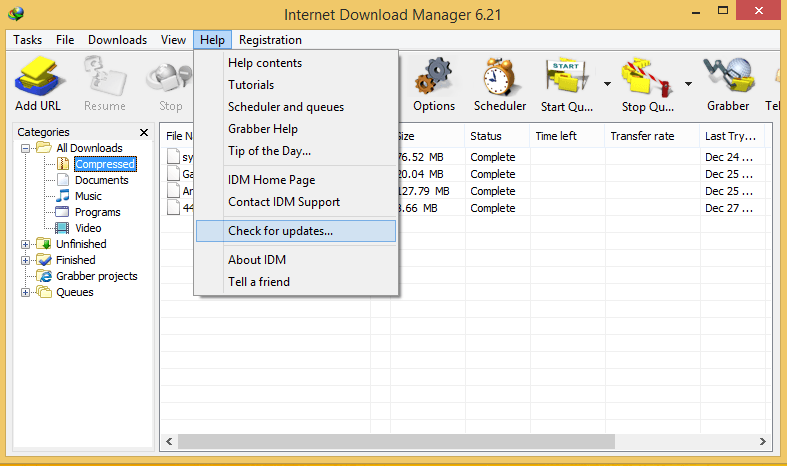
If update process can’t fix the problem, try to add the internet download manager extension manually.
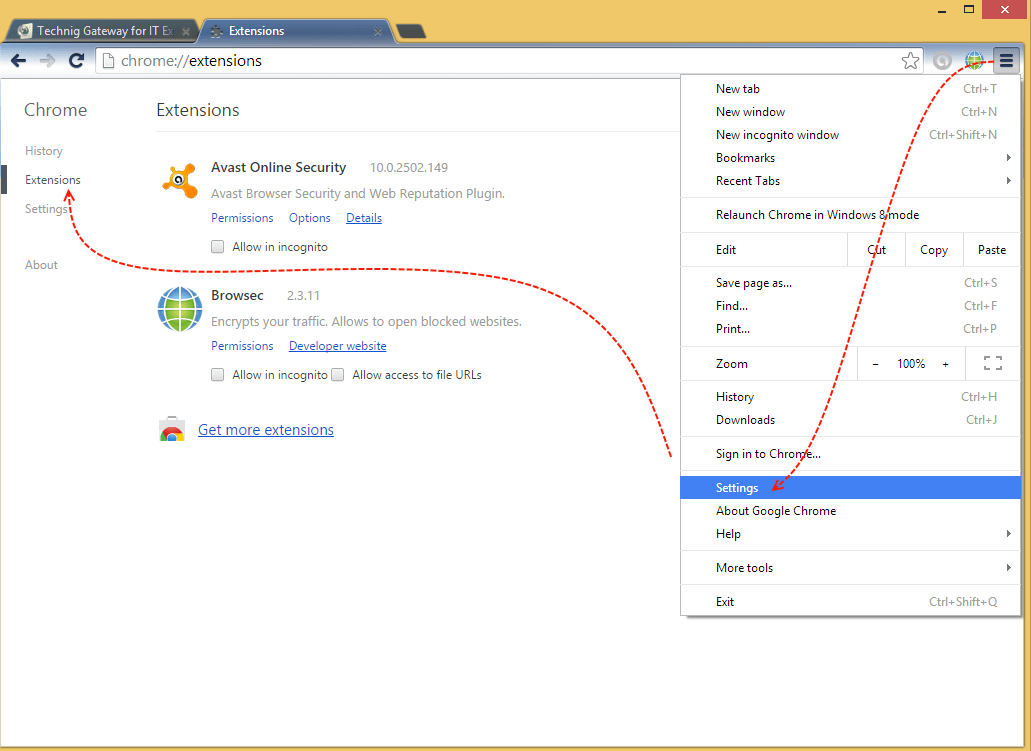
Click the Chrome Menu and go to Settings. When the Chrome Setting page will opened, click the Extension.
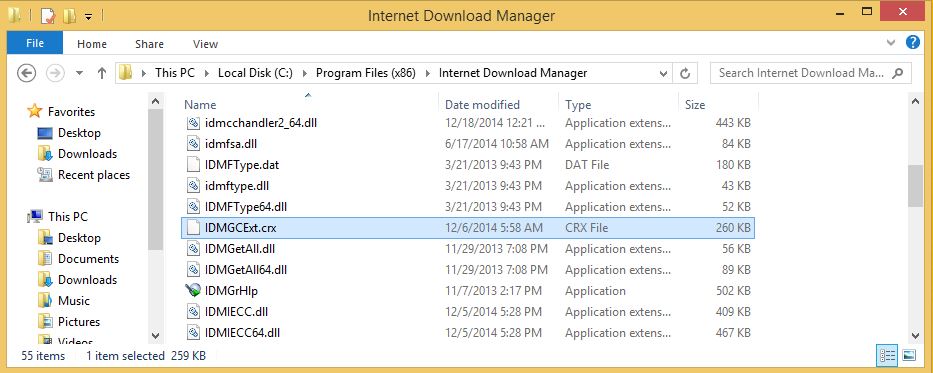
Now go to the IDM installed directory. You can find it in System directory like ‘C:\Program Files (x86)\Internet Download Manager’.
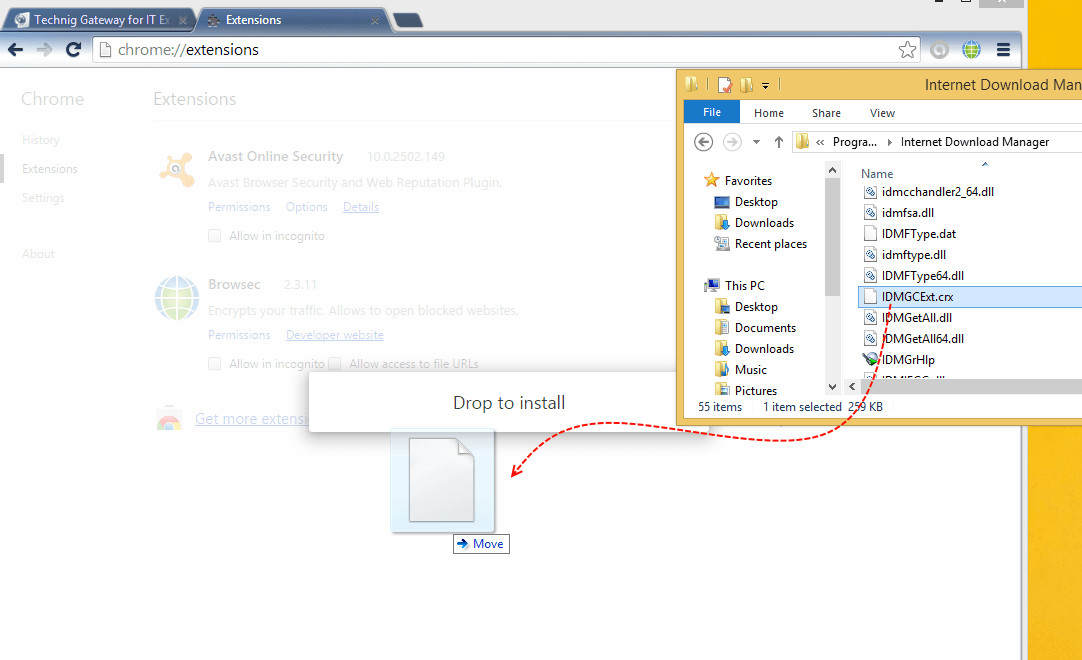
You see all IDM Setup files, simply drag and drop the IDMGCExt.crx file to browser extension page.
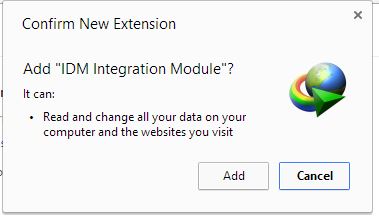
When ask you to confirm new extension, click Add to install new IDM extension.
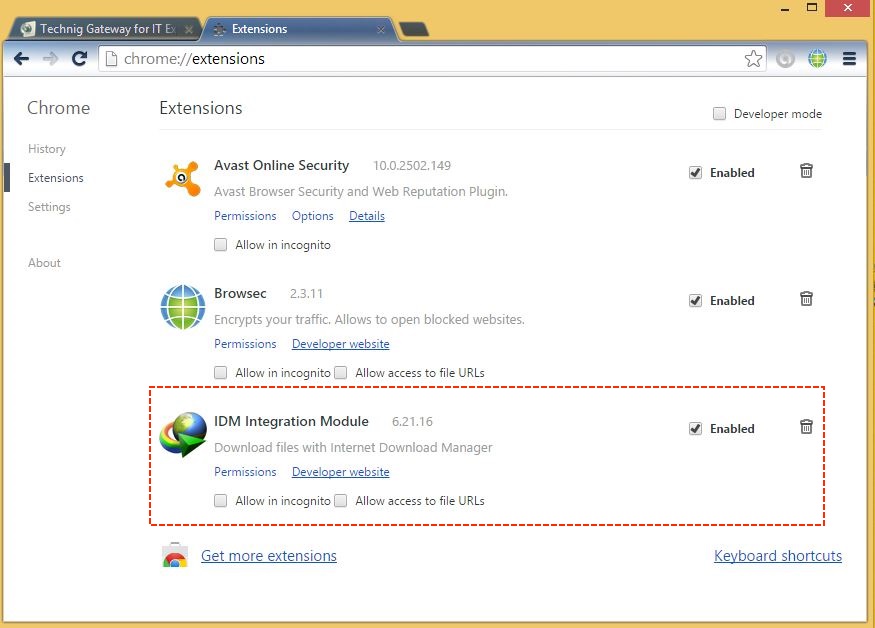
Now you have successfully integrated the internet download manager with your browsers.
Note: Don’t install another extension for your browser, Google Chrome, FireFox, Safari, or Internet Explorer.

Thanks for this IDM tips. This is so beneficial and simple IDM integration with browsers. I am thankful.
Good day very nice website!! Guy .. Beautiful ..
Superb .. I will bookmark your site and take the
feeds also? I’m happy to seek out so many
useful info here in the post, we want work out more techniques in this regard,
thanks for sharing. . . . . .
It’s working for me.
Thanks for sharing.